LEGAL LIBRARY PRO
FAQS
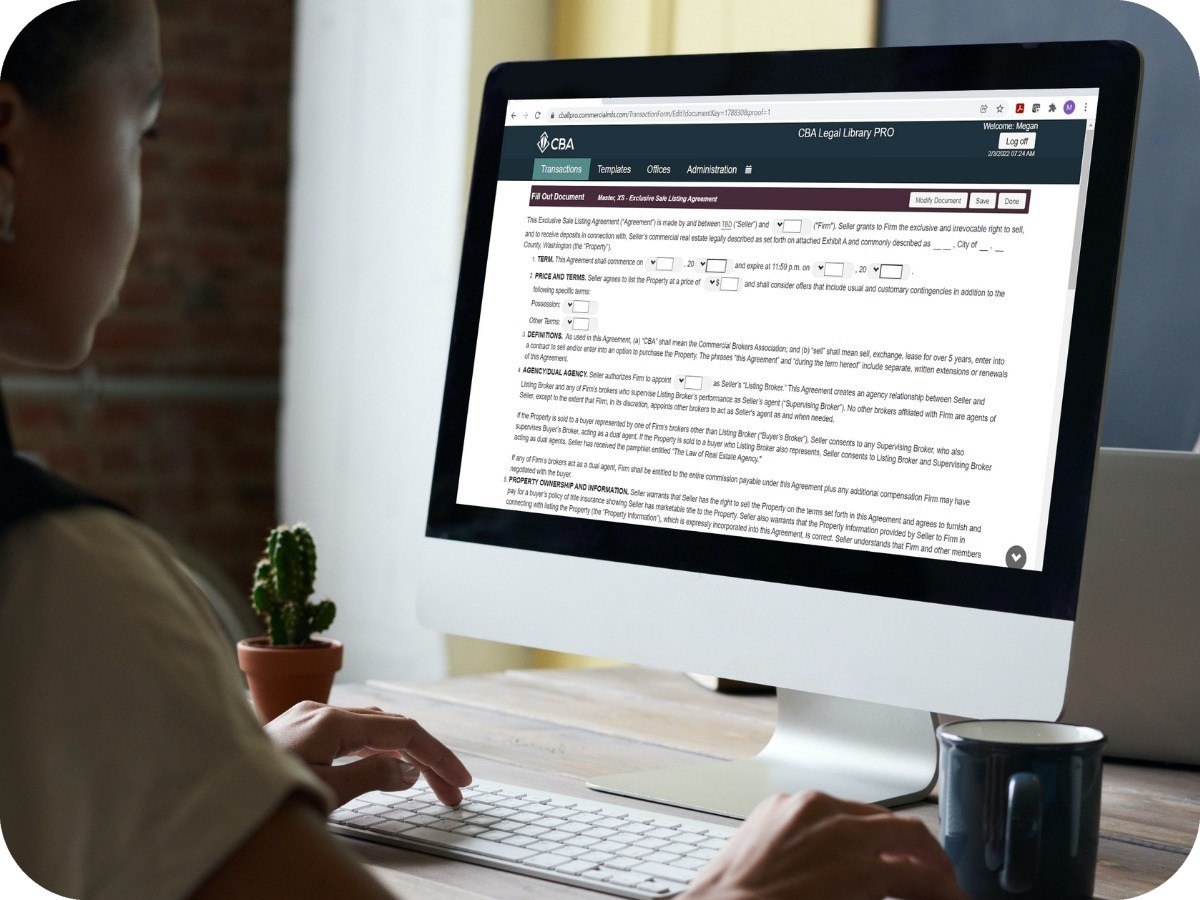
Need Help? Browse our FAQ section for tips and troubleshooting on using CBA's Legal Library PRO application.
Still can’t find what you are looking for? Call us at 425-820-3348 or chat with us here.
Where are the forms? Can I print off a blank form?
You must first create a new transaction and add a form to it before you can print. See pages 5-10 in the how-to guide.
I want to add my office’s logo, or I have a specific team logo I would prefer over the existing logo.
Please email your logo to support@commercialmls.com, and we will add it for you.
I need to modify the information of one of the parties in my transaction, or the address of my property.
To modify that information, you need to return to the Transaction Detail page. See page 7 of the how-to guide.
I want to attach the legal description to my forms. How do I do that?
You will need to upload PDFs as attachments to your document. See pages 21-22 in the how-to guide.
I want to embed an image into my form.
You need to add the image as an attachment, and then you can embed it into your form. See pages 21-24 in the how-to guide.
Note: You can only embed image formats like .jpg, .gif, and .png. PDFs cannot be embedded and must be emailed and printed separately (see pages 25-29 in the how-to guide to print PDF attachments).
When I hit Print Documents, I get a compressed file, and not one file with all of my forms and attachments.
It was not programmatically possible to compile all document types into one file. You may combine the PDFs from the zip file, using your PDF software, in the order of your choosing. See pages 25-29 in the how-to guide.
How do I fill out these forms?
After you have created your transaction and have added a document, click on Fill Out Document to fill in the form fields. See pages 10-14 in the how-to guide.
To add additional text, or to strike, click on Edit Document Content. See pages 15-24 in the how-to guide.
How do I invite another broker or counsel into my transaction?
You can add outside parties as transaction users (with access to all of the documents in your transaction), or as document users (with access only to specific documents).
You can assign each user “View” or “Fill Out & Edit” access. See pages 30-33 in the how-to guide.
How can I make a copy of an old transaction?
Click the Copy Transaction button to make a copy. See pages 34-37 in the how-to guide.
What is a custom office template, and how do I make one?
You can create a customized template that everyone in your office can use for certain types of transactions.
You can customize the form with particular language, save it as a template, and then add the form to similar transactions. See pages 38-43 in the how-to guide.
How do I email a document?
You can either click Print Documents to save the documents as PDFs and then attach them to your email (see pages 25-29 of the how-to guide), or invite a user to collaborate on the document (see pages 30-33 in the how-to guide).
Does CBA provide electronic signatures?
An electronic signature program is not included with your membership. You can upload PDFs to the vendor of your choice for digital signatures.





